AYA: Ask You Anything
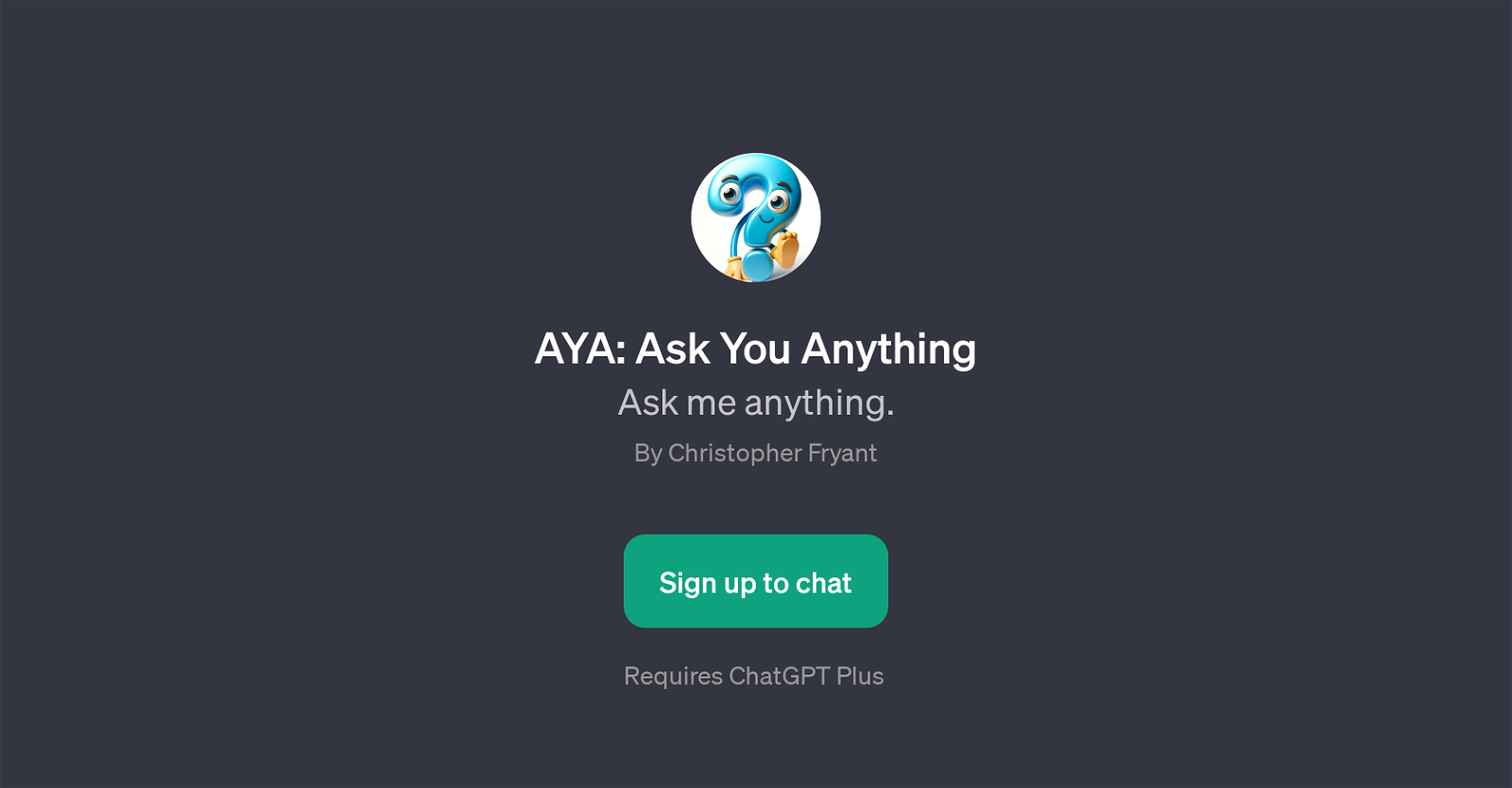
AYA: Ask You Anything is a GPT that offers an interactive conversation experience. This tool's main function is to encourage dialogue by not just providing answers but also asking queries in return.
The novelty lies in the twist that following a response, the tool formulates another question, fostering a unique, interactive communication flow. This makes it distinct from traditional chatbots as it does not merely provide direct answers but prompts further inquiry, encouraging users to engage in deeper contemplation and exploration of topics.
AYA: Ask You Anything requires ChatGPT Plus and is evidently designed to stimulate thought-provoking conversations. Amusing prompt starters such as 'What makes you think I have the answers?', 'Could the real answer be another question?', 'Why settle for a simple answer?', and 'What if the question is the journey?' are in line with the tool's philosophy of asking rather than just answering.
In summary, AYA: Ask You Anything is a GPT that provides an engaging twist on standard Q&A interactions, adding depth and dynamism to user communications.
Would you recommend AYA: Ask You Anything?
Help other people by letting them know if this AI was useful.
Feature requests



8 alternatives to AYA: Ask You Anything for Interactive conversations
If you liked AYA: Ask You Anything
Featured matches
Other matches
Help
To prevent spam, some actions require being signed in. It's free and takes a few seconds.
Sign in with Google



